Data gadgets for e-shops
What can Conviu help you with
XML feeds, matching, monitoring and bidding, pricing, image editor. And add alerts and artificial intelligence. Lost? Don't worry! It sounds complicated, but it's quite simple. Just thanks to Conviu.
What can Conviu do for you? Let's take a look at the example of a typical e-shop.You take the goods from suppliers.
But what to take and from who? And from who can I borrow labels and photos?How to add your goods to e-shop categories? You need a machine that will collapse lists of goods (names, descriptions, images, categories, prices, ...) from suppliers, i.e. supplier feeds. It handles all feed formats and organizes them. When needed, they edit photos in bulk and translate texts from English as easily as from Ukrainian. You need Conviu for all of this.
You operate in a highly competitive market.
Therefore, you need to shine (get to the top positions) in the Heureka and Zbozi price comparators. And sell outside of your own e-shop on online marketplaces. Of course, you want to have an overview of the competition's prices (don't spy, monitor!), what's being sold and what you're missing from the assortment. Conviu can do it all
You would like to earn something too, right?
Just figure out if you want to maximize profit or turnover and go after it with the help of smart pricing. Customers must like the prices, and you must like the numbers in the margin, turnover and profit columns. Putting this together in an e-shop with thousands of items is quite a challenge - exactly the kind of challenge that Conviu is made for. And also the reason why we also harnessed artificial intelligence.
Look. You can't avoid mistakes.
Even the best e-shop sometimes sells for zero, buys from the most expensive supplier, has an empty category on the website or pays 2x more than usual for clicks. That's why you need Conviu, where you can set vital alerts and reports. When something suspicious happens, you know it first.
Bottom line, Conviu can do a lot. But you will only pay for what you actually use. One module or all? It's up to you.
You have nothing to lose by trying.
Frequently Asked Questions
How does Conviu work?
Conviu is a tool that allows you to:
- Import data.
- You can then edit the data using rules and conditions. For example, you can set a rule to rewrite a category, set free shipping for products of a specific brand, and add bidding to selected products
- Export data in the required format.
Data updates several times a day according to the set timer.
Who can use Conviu?
How do I get a Conviu account?
How do I set up data import?
So, how does the import work? Upload the input XML and choose the format. We recommend activating the option "Create export as well" and selecting how often and at what time data should be updated.
You don’t have an XML file available but need to edit data? Don’t panic! You can import data to Conviu from an FTP server, via web services, or by uploading a saved file from your computer.
How do I edit data?
To edit data, go to the Product Export module and click Edit for the export you want to edit.
On the next page, select "Rules." You will then have several options:
- Add Element – create a new element in XML (e.g., custom_label)
- Edit Element – for example, edit the category, add the manufacturer to the name, add free shipping for products that meet a specific condition
- Hide Element (e.g. hide purchase prices)
- Hide Product
- Bulk Edit – upload a CSV with edited data (e.g., adding parameters, categories)
Confirm the edit by clicking "Create Rule".
How is the price for Conviu calculated?
How is the number of products counted for the tariff calculation?
What can Conviu gadgets do for you?
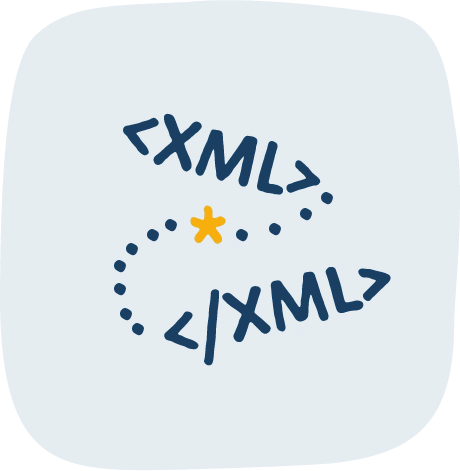
Data feed editors
TOP gadget
Processes data in any format several times a day if needed and creates a complete feed
Find out more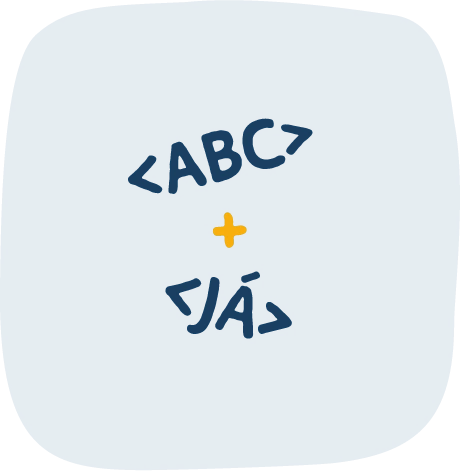
Connecting suppliers
TOP gadget
Tames chaotic supplier feeds, ensures correct product categorization and manages pricing and margins.
Find out more
Automatic translator
New
Instantly translates an entire e-shop, product descriptions, or even a feed into dozens of languages.
Find out more
Image editor
Edits hundreds of product images in just a few minutes, unifies background, adds labels or logos.
Find out more
Marketplace integration
Handles complete data customization and quick integration with numerous marketplaces via API.
Find out more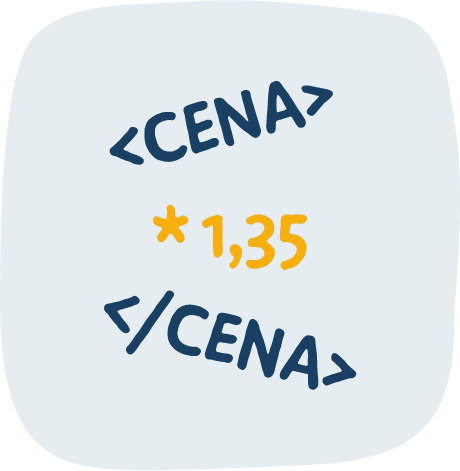
Automatic pricing
Keeps a watch around the clock, ensuring you never miss a margin opportunity or to make sure your competitors' prices are not better than yours.
Find out more
Automatic copywriter (AI)
Crafts high-quality SEO-optimized descriptions for your products or categories. Alternatively, it can swiftly improve your existing texts.
Find out more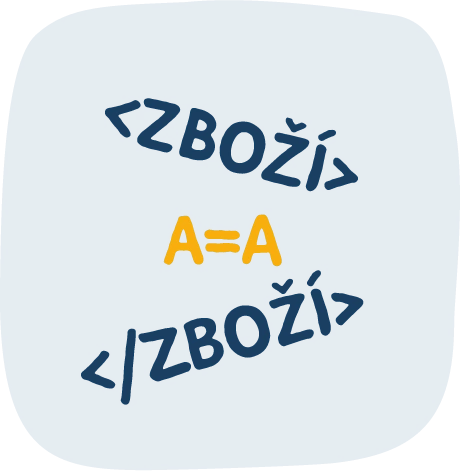
Product matcher for comparators
In just one click, it will search and link your products to items on Heureka to make sure you’re always visible!
Find out more
Automatic bidding
Gets your key products to the top positions on the comparison sites and easily adjusts CPC 12 times per day.
Find out more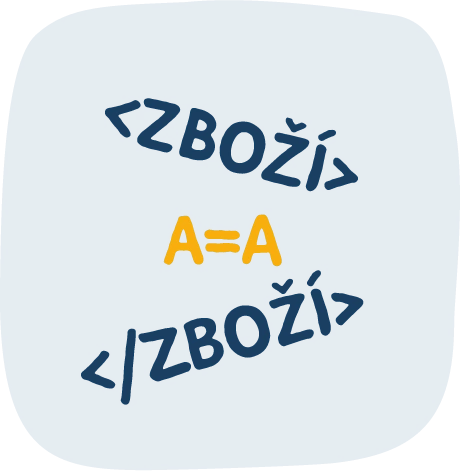
Price monitoring
Makes sure you're always two steps ahead of your competitors - with better prices and TOP products.
Find out more
Automatic PPC advertising
Optimizes search PPC ads on Google Ads and Sklik quickly and effectively.
Find out more
Alerts and reports
It’s on alert 24/7 and gives you timely updates if something is happening or about to happen on your e-shop.
Find out more